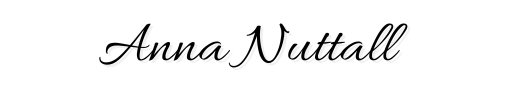Want to rock your Pinterest marketing? Well, of course, you do. Let me share with you my top 10 tips on Tailwind and why it essential to boosting your web traffic.
Now I’ve wanted to write about Tailwind for a while but never knew where to start or how to go about it – simple as there is so much to cover with Tailwind and I didn’t want to miss out on anything.
I also didn’t want to give you any bad advice or put you on the wrong path.
This isn’t going to be an ultimate guide to Tailwind, as the internet is filled with these and give better advice then I could ever write.
What this is instead, is my top 10 tips on Tailwind and what has worked for me. I will be sharing my tips on how this little tool was able to help me with my Pinterest marketing and boosting my web traffic.
What is Tailwind?
Tailwind is essentially a Pinterest scheduler, i.e., this lets you schedule your pins to different board without having to do it manually. It also enables you to analyse your analytic a look closer and tell you what is working and what isn’t.
Why do you want to schedule your pins?
As pinning manually can take forever to do. Let’s be honest, it really does. Tailwind I find doesn’t take forever as you only need a spare hour to schedule your pins for the week and then you are done. You don’t need to worry about it.
Now we got the basics down, here are my top 10 tips on Tailwind:
Join lots of Pinterest Group Board
You probably heard that joining group boards is good for blog traffic, well that isn’t wrong. With Tailwind, you can manage all your group boards and schedule your pins without having to do it manually. You can also see the group boards stats and check out your individual pins stats. Group boards are also awesome for finding your niche and getting exposure for the right people reading your blog.
Additionally, to help you get started – join my Pinterest group board: The Blogging Universe. Everyone is welcome.
Schedule 20 pins a day
An ideal ratio of pins to schedule is about 20. Now some might say more – like perhaps do a 100 a day, but I feel that get into spam territory. You can easily set how many pins you wish to schedule per day.
Set up appropriate Time/Day Slot
This does lead into my last point. You can also set up appropriate time and day slot. Thus, you can set what time and on what day you want a pin to be posted. To do this go to your Tailwind Dashboard – left-hand side tab> Publishers > Draft> right-hand side by ‘Your schedule’ at the bottom > Add time/Remove time slots.
Shuffle your schedule pins
Every day I’m shuffling. Once you have scheduled your pins, to add a little bit of jazz – maybe shuffle your schedule pins. That way, you add a little bit of variety, and it isn’t all one pins posted half a dozen time.
Schedule your pins to Facebook
A new feature that was only recently introduced, but as well as adding your pin to Pinterest – but you can add it to Facebook. This you a little bit more exposure and hopefully more blog traffic. You can do this when you are setting up your drafting your schedule pin.
Start using Tailwind Tribes
You probably heard that Tailwind Tribes is a big thing and work wonder for your traffic – let me tell you that it so does. Tailwind tribes are the best invention since Tailwind itself.
Tailwind Tribes is a tool that enables you to meet and grow with other Pinterest users. With this tool, you will be able to add your own pin to a Tribe and others fellow users can share your content to their own audience. This is so helpful because not only are you sharing your own pin, but you are basically getting a bigger audience without having to do anything.
So yes, this is why you need to start using Tailwind Tribes. You can find a Tribes for everything imaginable – yes there a niche for everyone. A simple search on the Tribes page and join.
To help you – I have set up my own Tailwind Tribe. Comes to join The Blogging Universe
Smartloop is a lifesaver
This is still in beta testing, so this is not available to all account at the moment. However, I’m still adding as when it available to all account -it will be a lifesaver.
Tailwind Smartloop makes it super simple to re-share your best Pinterest pins as it will re-circulate indefinitely. Yup, once you set this up to schedule – it will be reposted times and times again without you ever having to worry.
Now you can see why it a lifesaver.
Schedule other people pins
I always get a good spike when I schedule other people pins. It is also a little bit polite as well. I have found that if you schedule people pins – then they will schedule yours.
Don’t neglect interval
The last thing you want to do is spam someone with hundreds of your pins. To help with this – try to interval your pins, so there is space between each pins being published. This can also be set with your time/day slot.
Spend an hour a week using Tailwind
If you spend just an hour where you schedule all your pins for the week – then you will see instant result. That hour a week is when you have a spare afternoon and have time to work on it. Once you are done it, you don’t have to think about it for another week. Another load of your mind.
Those were my ten tips on Tailwind. Please feel free to add anything in the comments that you think I have missed. Or perhaps you need me to go over anything. What are you own Tailwind tips?
I need to disclose that I’m an affiliate for Tailwind and will earn a fee if you sign up via my link. But if you click on my link, you can get a good taster of Tailwind, by being able to schedule and publish 100 Pins for FREE!