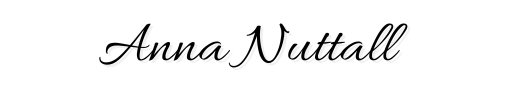This is for my friend, Kierna who has just started her blogging journey and I’d said I would help her in any way I can. It can be pretty daunting starting to blog and getting into the big wide world of the blogging communities, I would say that was me once upon a time, however I started right at the very beginning – the very beginning. Before Google, before the word ‘blog’ was invented and before a lot of tools we have now was available. I’m an oldie when it comes to blogging and seen done everything, so it only right to pass on my wisdom.
What I do know it took me a lot of my time and research to figure out the best software, plugins, and platforms to use for my blog. And even to this day, I’m still doing a ton of research especially as blogging is ever on the move and there’s always something new.
So to make your life a little easier, I put together a list of my 10 favorite blogging tools that I think is essential for all bloggers.
So we know the basic here: WordPress.org is the self-hosted paid version and WordPress.com is the free-hosted version. I only ever used the WordPress.org version so my advice is based around on it. I love WordPress and have used it ever from the very beginning (when it was known as B2 or something to that effect). The amazing thing about WordPress is that you do automatically get access to hundreds of free plugins and beautiful customizable themes. By choosing WordPress, you actually own your blog which is crucial if you want to optimize your blog posts for search engines.
I take it from when I talked about search engine optimization on this post, a lot of you seemed confused or freaked out at the mere mentions of it. Well it shouldn’t with this brilliant plugin. The Yoast SEO Plugin will help you optimize your blog post title, URL, and even the meta-data information. Plus, right inside the plugin you can put together your focus keyword, update your SEO title, and choose the alt tag you want to use to represent your post images. If you don’t have this plugin already, I absolutely recommend downloading it, and it’s free! Those do watch for the greenlights system, but it nothing to worry about.
I discovered this through a client I was working with. If you don’t have photoshop or any images editing software, don’t fret. Then this will help you, I have actually swapped this to use for my images then photoshop. I find it really useful to make images for social media platforms – especially Pinterest. There are tons of options available and it also completely free to use.

Hootsuite I used for almost all my client’s social media platforms as well as for my own blogging. This platform is awesome because you can schedule up to 350 tweets or Facebook messages at once. I often designate one specific time each week to work on it. Plus, if you want to, you can even use this free – however if you want to add more than one account you do need to paid.
Find out which of your blog posts are being read, who are reading them, and how they found the posts. Google Analytics provides great insight to your blog. If you can’t wait to check your traffic numbers while out and about, check out the handy Analytics App for the phone. By using this data, it should help guide your choice of contents.
Calendar tools like Google Calendar can double up as an editorial calendar or at least that something I’ve recently just learnt. If you’re only publishing one post per day, you can save your ideas as all-day events and move them around the calendar when needed. If on the other hand you’re planning on scheduling multiple posts, add a calendar event to the specific publish time and colour code it. This will see what you’ve got planned for a given day, week, or month and help you keep tracks.
Signing up for webmaster tools for your blog can reveal a lot of SEO opportunities. For instance, see where you rank in search engine results for certain keywords, then build links to your most popular keyword posts to increase the rankings even more. It let you see what Google bots see when thwy crawl through your site.
How do you find awesome keywords that people can easily find? Well your answer is this. Google’s Keyword Planner lets you enter a series of keywords, and Google will return results based on search volume and popularity as well as related keywords. It also let you check for popular keywords and how often to use it for your blog post. It also might spark an idea for you when having writer block.
Copy and paste your blog post into Grammarly’s online grammar checker to see how it checks for spelling, sentence structure, punctuation, style, and more. The initial score is free to see. The specifics of what to change come with their paid plans.
This is my favourite of all the social media platforms. Content shared on Pinterest is driven entirely by visuals. To learn more on how to use Pinterest with your blog then actually search on the site search engine and it will come up with hundreds of different visual that will give you advice. I’d spend hours looking at everything.
What are your favourite blogging tools? I always love to know what other awesome blogging tools are out there. Comment your favourites below: