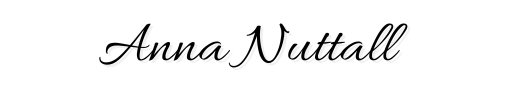Remember when I wrote in my February blog traffic that my organic searches have increased? Well I used Google Keyword planner to help me. Here how to use Google Keyword tool for your blog.
If you are serious with your blog and want to get serious amount of traffic, then you need conquer the dreaded SEO. So many bloggers seem to get confused with this, honestly you don’t need to be. I already written on how to make your blog SEO friendly, that I feel is a good starting point. Today I will be helping you a little bit further.
Hand up, who here search for a beauty review on a specific product through Google. Yup I thought so. Yeah I do it as well. We all do it. As it the quickest way to find out whether that beauty product is any good. When you type into Google ‘Dove shampoo & Conditioner’ (this is an example) the SERP (search engine result page) will had found the top blogs or website that has the keywords ‘Dove Shampoo & Conditioner’ and can point you in the right direction or the right website that has a review you been looking for.
(SERP are by the way, is the result page when you are looking for something online.)
See how useful it is? It really simple and easy to do and this is why you need to use Google Keyword tool.
Google Keyword tool is part of Google AdWords. When advertisers want to advertise their website and want that website on as many SERP as possible, this is when Google keyword planner can help.
If you are confused, don’t be – it will all be clear in a second. Just so you know – this is part of Google AdWords, but you do not need to set up a live advertising campaign. Here how to do it.
How to Set Up Google Adwords
- Go here
- Create an AdWords account
- Set up your campaign and put in a £1 dailies budget. (Don’t fret this won’t go live or take money away from you, Google won’t let you use the keyword planner till you set up your first campaign.)
- Put in your credit card information (Once again this won’t take your money and this is to use the tool.)
- Create campaign and make sure you paused it. (so thus it will never charge you.)
- Verify your account on your email and then you can finally use Google Keyword Tool.
If Google does take money from you, they are really good at giving you speedy refund. It happens to a client of mine, he accidentally did a live Google campaign and he realized his mistake and Google refunded him the money on the same day.
After this is set up, your account is ready to be use and you will never have to do this again.
So let me show you on how to use Google Keyword tool for your blog.
In the top navigation bar click tools and drop down to Keyword Planner. Once you’ve clicked on it, this will bring you to a new screen and you’re going want to select: search for new keywords using a phrase, website, or category, which you will find under find new keywords and get search volume data (the text in green).

Now this is where I think the fun begins. Say I’m looking for keywords like Dove Shampoo & Conditioner.
I would type in Dove shampoo & conditioner in the very first box and then click “get ideas” at the bottom. Next you’ll be taken to a new page and you can see plenty of keywords to choose from.

What will be beneficial to your blog is to look at the monthly searches column. This tell you whether that keyword is doing well or not. If it says ‘high’ with an estimated figure then yes it doing well, this is a good indicator to use this keyword for your blog.
Using this keyword tool helps you figure out which keywords to target for a specific blog post. This strategy will help you to get a little more perspective on what people are searching for on Google.
Ok so you got a keyword, how does it help you blog?
I often find once I got a keyword I can write my blog post on that specific keyword. For example, I wanted to write about some pink nails polish I brought and wanted to write a review. I first went to the Google keyword tool and typed in pink nails polish – the list gave me a suggestion and I went over to my blog and wrote about pink nails polish using the keyword I’m going to use.


When Google send their little bots into your website, they will see the keyword I used and will know where to rank the blog post on Google.
However, do not over stuffed keywords in your blog post, Google bots will think its spam and will decide not to rank your website on Google. My advice is to in the main body of the blog post is to use it perhaps 4-6 times. If you are familiar with Yoast SEO plugins and use pink nails polish as your focus keyword, it will tell you if you wrote about it too much and if you need to make adjustment with your text.

Also don’t always go for the ‘high’ keywords. It might help traffic but once again Google might not rank it so highly. (it might think it spam.)
If done correctly, then this can send you a boat-load of free traffic. You can see how well you doing by looking at your Google webmaster console and your search analytic. If it easier, you can also look at your Google analytic and look at organic searches.
Another added bonus is this keyword tool can often help you find ideas for a blog post. Just by typing in Fashion, it will give you loads of suggestion and I find it often spark an idea.
I will finish by saying, yes there are other keyword tools online but Google keyword tools is the best one to use.
Let me know if this has been a help to you. Understanding this might sound confusing and complicated but It really isn’t and it will help grow your blog. If you are stuck feel free to message me and I will more than happy to help you out.