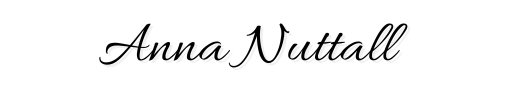In order to do your blog SEO, you need to know about Google Analytics. So here is a beginner’s guide to Google Analytics.
I’m sure many of you are already familiar with Google Analytics, if not then let me explain it really quickly: Google Analytics is a free tool provided by Google that tracks and reports website traffic.
Having access to Google Analytics is so handy for a numbers of reasons:
- It keeps complete tracks of where all your website traffic coming from.
- It lets you see how many people are on your site at any time.
- It a records of how much traffic your blog/site got over a certain amount of time.
So in summary, Google Analytics is the ultimate tool for your blog/site. It does also help with your SEO as you can track which blog posts are the most popular and where the traffic comes from.
In order to set up Google Analytics, then you do need to put a little bit of code onto your site. Here let me talk you though it:
Firstly, you will need a Google Analytics account. If you have a Google account for Gmail, YouTube or even for Bloggers. If you don’t, then you need to set up a Google account, trust me there loads of benefits to it.
Visit the Google Analytics Home Page and click the Sign up button.

This page shows the 3 steps methods on how to sign up to Google Analytics. Click on the grey sign up button.
The next page ask you to fill out some details, mainly website name, full url and if you agree to Google T&C. Nothing to worry about. Once you filled it all out and clicked submit and agree.

You next be presented with the tracking code page. This is really simple to understand, all you have to look at is the tracking code.

(I blurred out some info, not to mislead you – for security reason I can’t show. )
There are 2 main ways to install Google Analytics on WordPress; paste into header.php, or via a plugin. I would recommend the plugin method, especially for beginners or those who are not familiar with coding or the back-end of WordPress.
However, I have shown you the header.php way. To do this: log into your WordPress Dashboard and look for the tab that say Apperances> Editor. Once on Editor look for a file that say header.php, click for it.

Look for the code </head>, paste the Google Anyltics tracking code just before the </head> code. So it will look like this:

Click updated files and that is it. Very simple and you now have Google Anayltic on your site.
Do please note that it can take up to 24 hours before the stats start to show on your Google Anayltic dashboard so don’t panic if you don’t see results straight away.
Let me show around a little:
A fun aspect of Google Anayltic is that you can see how may people are on your site in real time. I once captured 25 people on my site in that moment. Amazing!

This is the main area you will look at when viewing your Google analytics:

Sessions: This is the total number of times your website was visited over a certain period of time and includes repeat visitors.
Users :This is the total number of people that visited your site during the specified time period.
Pageviews :This represents the total number of pages that were visited during the specified time period.
Pages / Session: This is the average number of pages that were viewed per visit.
Avg. Session Duration: This is the average length of time that each visitor stays on your website.
Bounce Rate: This is the ratio of visitors who navigated away from your website after only viewing one page. You want to keep people on your website therefore this number should be low.
% New Sessions: The percentage of people who are visiting your website for the first time.

This area breaks down into 4 simple sections and shows where your traffic are coming from. The sections are: Social, Direct, Referral and Organic Search.
Social: This is traffic from any social media platforms such as Facebook, Twitter and etc.
Direct: Traffic that coming from a direct page on your site.
Organic Searches: Traffic coming from Google, people typing into Google and find your site through SERP (search engine result page).
Referral: Traffic coming from another website where they have linked your url.
_____
There are many more sections and more detailed info I can write about Google Analytics., but I don’t want to overload you with information. And after all this is just a beginners guide.
As always I will leave the comments for an open forum. If you have questions then feel free to say.