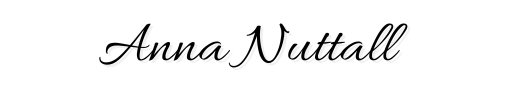I have been saying for a while now that Stumbleupon has been a brilliant source of blog traffic. Today I’m going to show on how to use Stumbleupon for your blog traffic.
(Stumbleupon – SU)
When I discovered last year that Stumbleupon was an amazing tool for blog traffic – it was a eureka moment. Before that I was struggling with my blog traffic, I could barely make 100 pageviews a day.
But now since using SU I can make nearly a thousand pageviews a day! How amazing is that. My blog gone from zero to hero. And it all thanks to using SU.
SU send me waves of traffic to my blog on a dailies basis and today I’m going to show you on how to surf that wave. This is how to use stumbleupon for your blog traffic.
(I’m assuming you have an account as I will be explaining on what to do after setting up an account. If you don’t then It takes 1 minutes to set up an account.)
After publishing submit the new blog post to SU:
After hitting the publishing button, the next things I always do is open a tab and click on SU. Goes to the top right hand side and look for your username then click down to your profile and look for a blue button that say ‘Add page’. A grey dropdown box comes down. This next part is very simple to understand:

- Add the url of the blog post
- Click yes it safe for work
- And then choose an interest – a general idea of what the blog is about. If it beauty write beauty, if it about japan write japan. Usually there is only a dropdown menu choice –if you are unsure on where to put it I always use the weblogs interest.
- Click the blue button Save.
After that you can close it down and hooray you added your new blog post to SU. Don’t break out the martini just yet – there still work to do.
Add the SU button on your blog:
My next piece of advice is to add a SU button to your blog. If you have social share buttons plugin on your blog, then often it already comes with a SU button. If you use Jetpack for your WordPress blog, then a SU button should already be there. Search for a SU plugin and it very easy to integrate this into your blog as it usually does all automatically for you.
Keep stumbling and being active:
People tend to forget that SU is a social media platform – just like Facebook. So you do need to be active. SU will reward you for being active in term of lovely blog traffic. But it can also punish you and give you no traffic if it sees you are not being active.
SU has TONS of interests so pick one that you are interested in and have a good wander around. The brilliant thing about SU (apart from the blog traffic) is you often find websites that you never knew existed. I personally love looking at the Japan interest and it fascinating to see all the websites aimed at japan.
When being active don’t just stumble – give the page a thumb up or down or add it to your like.
Join SU Facebook Groups:
After submitting the blog post to SU I often then add the url to various SU Facebook groups.
Here is a short lists of SU Facebook groups:
I find this beneficial as other people will then add your blog post to their SU – hence giving you more traffic. But you do have to reciprocate everyone after all they scratch your back you scratch there. Oh it also beneficial for these groups for you to have a SU button on your blog.
A couple of last things to be aware off:
- You might find your blog bounce rate goes up a little when using this. This is due to people who find your site but quickly then stumbled onto a different site. Your aim is to have content that will keep them on longer.
- If you are being to spammy then SU can ghost banned, you. This Is not outright banning you but limiting how much traffic you can received and how often your site will be shown. You will notice this will happen to you when your traffic goes from 500 a day to 20. If hasn’t happen to me but I have heard of people being ghost banned.
- Fill out your profile, add a profile picture and add your interest to the site. Also interact with people on there as well – look at their pages.

I think that is everything, if I missed out anything then do let me know. That was how to use Stumbleupon for your blog traffic – let me know how you get on with using SU.