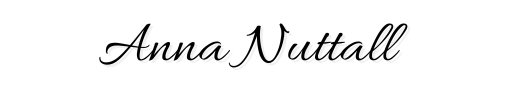You asked – and today I will answer all of your SEO problems. I’m hoping this will help you all out. Here’s my SEO problems Q&A.
As I mentioned on Tuesday, I have been doing SEO for quite a while now – both personally and professionally, so I feel like I know quite a lot about it.
Because I feel like I know quite a lot on SEO, I’m going to start a little Sunday SEO series where I will go top to bottom on everything SEO. I will leave no stones untouched, no problems will be too big and nothing will be too hard to conquer. If you are stuck with SEO on your blog – then this will be the perfect opportunity for you.
So without further ado let’s get on with it. I will now answer all your SEO Problems:
Shirley Cooper:
On the topic of “keywords” – I know the theory, and I have tried using severals sites – but it takes me longer than it took to write the article. So now I basically read the finished article and figure out what people might search for that I could include in my post. I then go through and change words to use the keyword several times in the article and click “update”! I know – totally unscientific, but I blog four times a week and I’m writing one book and editing another. Is there a quicker but “right” way to figure out keywords?
Hi Shirley, you might like to have a read of my Google Keyword Tool blog post. – if you are still stuck, comment again and I will help you out further.
Heidi:
I had one of my sites checked for SEO and it said I had no h1 tags and I had been under the impression that WordPress put one in automatically when you put your title in the title box in the editor so I had been putting h2 subtitle at the beginning of my posts but I guess I was wrong and should have made that the h1 tag so my question is multilayered. Is the title in the WordPress editor not automatically an h1 and how important is an h1 tag?
The important of the h1 tag: I feel that the h1 tag is important as it helped the bots that crawled through your site to quickly find what you are writing about, and help index the blog quicker.
When we read a print magazine article – we often read the title and the standfirst. It works in the same way with a blog post where we have the title and then the heading – which in this case is the standfirst. Having a h1 tag (or any tags for that matter) add more value to your SEO as Google bots can find that keywords more easily.
Also I wouldn’t worry so much about multi-laying; This is my personal opinions but if you got a h1 or h2 tag at the beginning then it’s still ok – if you go deeper with multi-laying then it can get a little confusing.
Lisa:
In the meantime, can you give a basic description with perhaps your top three SEO tips when writing a blog post?
- Write a catchy title with the focus keywords included.
- Use the focus keywords 4-6 times within – but use it sparely and don’t clogged up your blog post with keywords.
- Use the focus keywords on your images alt tag.
When I say focus keywords, the main keywords you want google to index you as. So if you are writing on a Chicwish dress – then the main keywords should be ‘chicwish dress’.
Zineb:
Can I use SEO on a personal wordpress plan?
If you are talking about the free WordPress.com plan – no, you can’t! I recently had a client who got into a pickle with that.
But if you are talking about WordPress.org where you have your own domain – then yes you can and it might be best for you to use Yoast SEO Plugins.
And that was my SEO problems Q&A. I will be doing this again soon. Make sure you come back next Sunday for more of my SEO series.
My Business Website: Nuttall Media